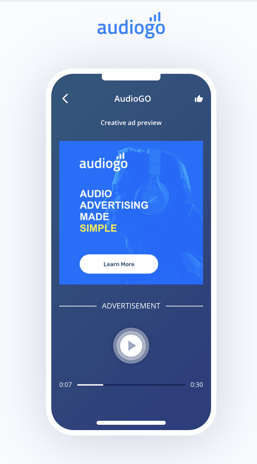Your ad preview can easily be shared with collaborators by simply clicking the Share Preview Link from the Preview ad button on the campaign setup page. This way, other people can have the same in-app ad preview experience you're getting, without having to access your AudioGo account.
To share your ad preview:
-
Click the Preview ad link in blue at the bottom of your ad creation dialogue box (Step 2 in the campaign setup page)
-
Click the Share Preview Link to the right of the mobile device. This will copy the preview link to your clipboard
-
Then you're welcome to share the link with any customers or colleagues that would like to preview the ad
Your collaborators will be able to enjoy a simulated preview of the ad, just like your listeners will experience when tuning in to their favorite content: