With AudioGo you can quickly add multiple zip codes to your campaign through a user-friendly, easy to use UI.
To do that, you must start by entering a single zip or postal code. Once this is accomplished, the option to bulk import multiple zip codes at once appears in the list, like below:
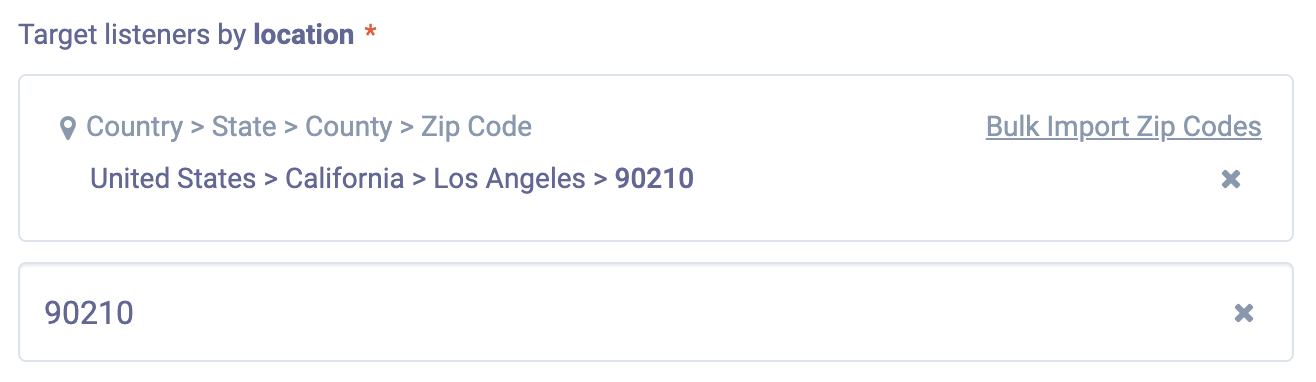
Then, you simply copy and paste a list of zip codes that you have at hand. The list can be separated by comma, semicolon or new line, so copying from a spreadsheet should work just fine.
Once you've pasted your values, our system will try and match your codes to existing postal codes in our database.
On the next screen you will get a confirmation showing which postal codes we were able to match, and whether we've encountered any error.
Once your list is uploaded you have two options:
-
Appending new codes to the existing list
-
Replacing the existing list altogether
Note that the import overall location list cannot exceed 1,000.
Please also be advised that only the first 3 digits will be recognized for targeting Canadian zipcodes. For example, if you were to enter T3R 001; T3R002; T3S 003; T3S004, our system will only recognize the regions corresponding to T3R and T3S.