The team at AudioGO has been working hard to provide you with even more clarity when it comes to finding the ideal audience for your audio ads, and today, we’re excited to announce the launch of our Audience Guide Feature. Now, as you’re creating a campaign, you can actually “see” audience estimations in real-time, helping you build out an ad that’s successful from the start. Let’s explore how this new tool works, and what you can do within our AudioGO platform to reach that ideal audience.
The “How” Behind AudioGO’s Audience Guide Feature
To create a new audio ad campaign, you begin by entering your budget and campaign run dates. Based on that information, our audience guide feature will kick in and provide you with an estimate number of impressions and reach. Every time a listener hears an ad, it counts as an impression and advertisers are charged based on a CPM or cost per mille (cost per one thousand listened ads/impressions).
Using the audience guide feature, you can understand how many times your ad might play and how many unique (or targeted) listeners can hear your ad based on the settings you've selected. This tool allows you to change your targeting criteria like demographics, location and music or podcast genre, as well as budget, to see in real-time how your audience reach and brand awareness changes as you better refine your campaign.
As you tweak the audio ads, our interactive guide is there to assist and advise, helping you decide how and when it’s best to kick off your campaign. We do this by analyzing volumes of past data to give you an accurate estimation of what we’re expecting to happen in the near future.
Determine the Type of Campaign That’s Best for You with Our New Audience Guide
Not all listeners are created equal and in that sense, some are more unique than others. In audio, this means that while your ad can serve a number of impressions, these can be distributed throughout a group of unique listeners. Usually, this targeted group is smaller than the number of impressions, as some listeners can hear your ad twice (or more).
The ratio between impressions and unique listeners is called frequency, and this determines the type of campaign you’re running. For example:
-
Running a “reach campaign” means the goal is for as many people as possible to hear your ad. To do this, choose a broad audience, noting that how much of that audience is actually reached roughly depends on your budget. Use the Audience Guide Feature to adjust your budget parameters, seeing how your audience reach changes.
-
The goal behind an “awareness campaign” is to connect with a specific, more reduced set of individuals that will hear your ad multiple times so it becomes sticky and they take action. Do this by saturating your inventory, meaning all the available impressions within a target and period of time. This strategy works great for localized campaigns, where you want people in a certain area to act on your message. This is where AudioGO performs well, and we encourage you to explore this tactic more on our platform.
Here Are a Few Common Ad Campaign Scenarios and What To Do About Them
As you build out a campaign, the audience guide feature will clue you into the estimated ads that will be played and number of unique listeners, but what do you do with that information?
Here are a few situations you may find yourself in and how you can adjust your campaign to be more successful.
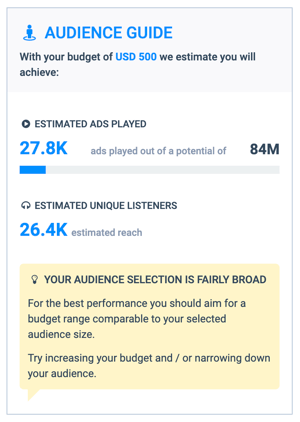
In the open sea. If you're targeting is very broad, you might be just scratching the surface of your audience potential. While you may be trying to secure maximum reach, most of the time, this approach will not get you the best possible results. Using targeting, focusing on a narrower audience or specifying a shorter campaign duration can help.
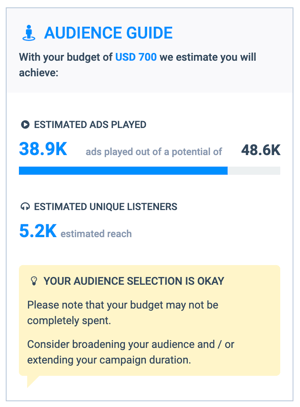
Close to the edge. In this instance, you’re effectively targeting, but with a budget of $700, you could be reaching the limit of the available inventory. While this isn’t necessarily bad, you may not be able to spend your desired budget, especially as the competition increases over your selected target (remember you may not be the only one trying to get your listener’s attention). You could tweak this campaign by broadening your targets or extending your campaign duration.
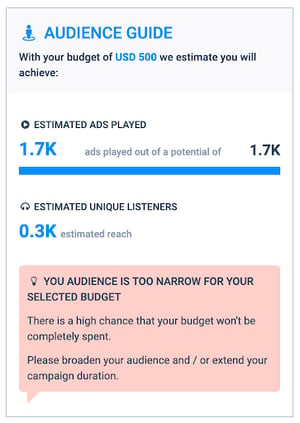
Over the top. This happens when your targeting is very narrow, or there’s little inventory available to match the targeting criteria. If you’re “in the red” most likely your budget will not be spent and your campaign objectives might not be reached. Try exploring with a broader audience (by targeting a larger geographical area, or maybe more music genres) or increase your campaign duration.
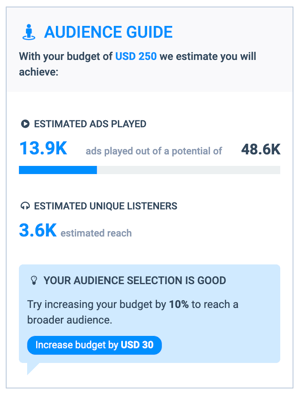
The sweet spot. This is where everyone wants to be! It means you selected an audience that suits your budget in terms of maximum available inventory that you can reach. It’s just right for you. When you’re in the blue, reach more listeners by playing around with the budget to see how it affects your overall estimated results.
As you can see, AudioGO’s Audience Guide provides you with a clear indication of how your ad is going to perform, along with actionable steps you can take to immediately impact the ad’s performance. It’s built directly into our platform, and available free of charge to anyone that creates an ad campaign.
Read our welcome blog to hear more about the team at AudioGO, get started with your first campaign, or learn more about how to use the platform by diving into our FAQs.



